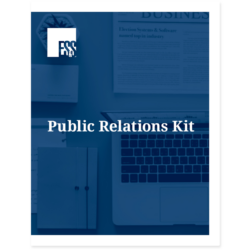Media Resources
Download Assets.
The materials below can be downloaded and used by federal, state and local jurisdictions on websites, in a press release, on social media channels and more. Members of the media should receive written consent from ES&S to reprint or broadcast these copyrighted materials.
Download instructions are located at the bottom of the page. Please contact our media team directly if you need any additional information or assistance — or would like to receive information from your Public Relations Kit as a one-sheet — at (402) 938-1300 or media@essvote.com.
All written, phototography and video content Copyright © 2025 Election Systems & Software, LLC. All rights reserved. Any publication or broadcast of any parts or all of this content shall require the express written permission of Election Systems & Software, LLC. Contact media@essvote.com in order to obtain necessary permissions.
Download Security Video
Download USB Security Video
Download Instructions:
Images:
- Right-click on the image you want to download and select Open link in new tab.
- In the new tab, right-click on the image and select Save image as…
- Select where you want to save the image on your computer and click Save.
Documents (Word, PDF):
- Right-click on the document you want to download and select Open link in new tab.
- In the new tab, select the downward facing arrow icon in the upper right corner of the window.
- Select where you want to save the document on your computer and click Save.
Video:
- Click the play button in the video thumbnail. You will be prompted to enter a password.
- Password = election (all lowercase).
- While the video is playing, hover over the lower right-hand bar and select the share icon (box with right facing curved arrow).
- Select Download.
- The video file (mp4) will be saved in your Downloads folder on your computer.